Summary of Research on Selecting Suitable Storage and Display Products for Digitally Printed Materials
It should not be assumed that storage and display materials considered safe for traditionally printed images, documents, etc. will be suitable for modern, digitally printed materials. As part of the DP3 Project, IPI performed a variety of tests (simulating both physical and chemical interactions) to study the effects of common enclosures on digital prints. The physical interaction tests examined the abrasiveness as well as the tendency for storage or display materials to ferrotype or block to the surface of digital prints. The chemical interactions tests looked at the possibility that they could fade or yellow prints. The types of storage and display materials tested included buffered and non-buffered cotton papers, groundwood paper, interleaving tissue, a variety of plastic films, as well as framing glass. In addition, qualitative filter paper that had been wetted and dried with either an acidic or basic solution was tested to determine the effects of enclosure pH on fade and yellowing.
It was found that abrading digital prints with common storage and display materials results in various types of damage including changes to surface gloss, loss of colorant from the dark areas, and smearing of colorants into light areas. While some print types such as desktop color electrophotographic, were nearly impervious to abrasion, others abraded very easily, especially pigment inkjet prints on all types of papers. Some pigment inkjet prints, however, were so sensitive that no surface should ever be placed in contact with the face of the print. This can be achieved through the use of window mats or spacers when prints are stored stacked in boxes. Polyester sheeting was the least abrasive of the enclosure materials.
Some elevated temperature and humidity combinations can soften the gelatin coating on traditional photos resulting in conforming (ferrotyping) or bonding (blocking) of the photo to adjacent smooth surfaces such as plastic films or glass. The DP3 study, however, showed that all digital print types (electrophotographic, dye sublimation, and most inkjet) are much less likely to ferrotype or block than traditionally printed materials. While the worst digital print type was inkjet on polymer photo-coated paper; it was still much less likely to ferrotype or block than traditional photos. Therefore, plastic sheeting (such as polyester film) is unlikely to cause either ferrotyping or blocking when used to house or display most digital prints. Polyvinyl (PVC) sheeting should never be used to house any print as plasticizers can cause image transfer from the print to the plastic. Of course, recommended environmental conditions (temperature and relative humidity) should always be maintained.
Finally, the chemical interaction tests that investigated the potential for storage or display materials to induce fading or paper yellowing showed that, like traditional prints, most digital prints are sensitive to groundwood-containing papers. Cotton or fully purified wood pulp papers should be used instead. Surprisingly, it was also found that the pH of paper storage or display materials has little effect on the fading or staining rates of digital prints. However, this does not mean that pH of enclosures should be ignored, as acids have the potential to degrade the paper support.
It is recommended that digitally printed materials be stored in paper and plastic enclosures that meet the current standard for traditional photographic prints, ISO 18902 Imaging materials – Processed Imaging materials – Albums, Framing, and Storage Materials. The exception will be prints that are sensitive to abrasion, such as pigment inkjet, which should be housed in polyester sleeving as opposed to paper. The most sensitive and valuable pigment inkjet prints should be stored so that no surface comes in contact with the print’s face.
It is important to note that this project did not examine the potentially harmful effects of other materials used in housing or display, such as the adhesives used for constructing enclosures, for mounting objects on secondary supports or writing instruments and other materials used for labeling. Recommendations on the use of these materials cannot be given at this time.
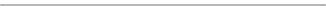
ID Tips: Satellites
Satellites are small spots of color on a print that fall outside of the intended printing area. Many digital prints exhibit this phenomenon to some degree. One of the tell-tale signs of a dry-toner electrophotographic print (the type made by laser printers) is the presence of a large number of "satellites". The edges of the image or text can appear “dusty” (see image below).

Dry-toner printers use a fine powder of colorants that first adhere to the paper by electrical charge and are then bonded by heat and/or pressure. Not all of these particles end up in the intended dot area of the image. These outlier particles appear to orbit the image area, hence the term "satellite". In color prints the satellites can appear in each of the printing colors – black, cyan, magenta, and yellow. Other digital print processes such as liquid-toner electrophotographic and inkjet can also have satellites, but they are usually fewer in number and sometimes larger in size.
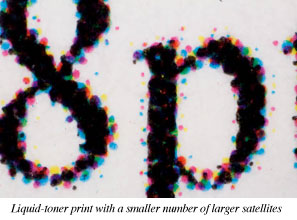
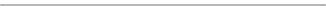
Major Updates to the DP3 Project Website
The DP3 Project website (http://www.dp3project.org) has recently received major updates to improve its content and usability. New sections include explanations of the primary digital printing technologies, a tool to help develop identification skills, and descriptions of the way these objects can decay over time. New experimental results have also recently been added to the Preservation section. Check out the new site and let us know what you think. Was it helpful? Was there anything else you would like us to add or expand upon? Send comments and suggestions to Daniel Burge at dmbpph@rit.edu. |