Tips for Handling
Handling poses multiple risks to digital prints. Some types are robust, especially plain-paper documents, while others such as fine-art pigment inkjet prints can have very delicate surfaces that are sensitive to a variety of problems such as cracking, chipping, scratching, and abrasion. Still, all types can be damaged if handling is rough or thoughtless, with the greatest risk coming from inexperienced users. Education on proper handling techniques is important for everyone that will come in contact with the prints.
Importance of Identification
Vulnerability to handling is primarily determined by print type, so awareness of the different print types will be important. Fortunately, both dye sublimation and electrophotographic prints can be handled just like traditional photographs and paper documents respectively. It is really inkjet prints that warrant additional consideration. Because inkjet is a highly diverse class of materials, the same rules won’t apply to each variation.
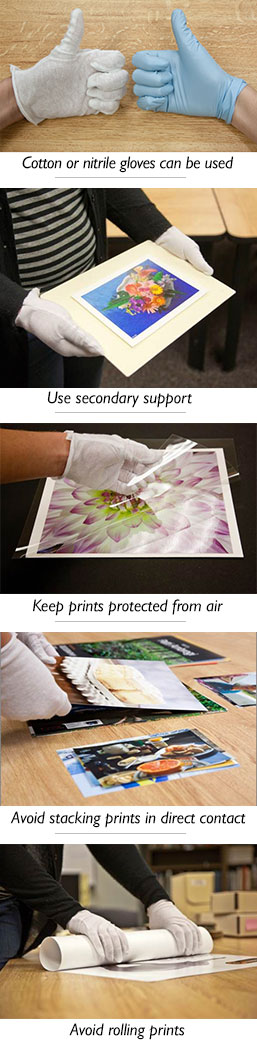 Gloves
Gloves
Gloves should always be used. There is no scientific evidence supporting a preference for nitrile or cotton gloves for digital prints; however, there are reasons to prefer nitrile to cotton for many collection objects and not just digital. They fit better, they don’t tend to snag on edges, and they don’t allow for contaminants to migrate through the glove over time.
Secondary Supports
Avoid touching the image area in prints even with gloves. Hold prints at edges or underneath. The use of a secondary support such as a mat board is preferred. This will prevent abrasion of the print’s surface by the fingers as well as unintended flexing of the print which can lead to surface cracking or crimping. In addition, inkjet prints that have been on exhibit may have become imperceptibly brittle. This can be true even when other types of decay are not apparent such as color fade or paper yellowing. Flexing such a print may initiate cracking or even delamination of paper coatings.
Environment
Because many inkjet prints can also become more brittle when the humidity is low, all spaces where prints are to be handled, whether conservation labs, exhibit preparation areas, or reading rooms, etc., should maintain humidity within 30% to 50% RH. It is also important to know that cracking can happen to some prints even at moderate humidities, so handling should be performed carefully even in the best of environments.
Prevent Air Exposure
Porous-coated inkjet papers, used for both dye and pigment inkjet prints, continually absorb pollutants from the air that can react at a later time deteriorating the image and paper support. For this reason prints should not be exposed to the air for significant periods such as on tables in the lab during extended conservation treatment. Prints should be kept covered by plastic films or other non-abrasive materials to minimize airflow across the print’s surface until it is returned to storage or framed behind glazing.
Avoid Rolling or Stacking
Pigment inkjet prints, especially on soft, fine art papers, can be extremely sensitive to abrasion and scratch. Prints should not be piled directly on top of each other. Interleaving should be done with very smooth materials such as plastic films. Prints should also not be rolled, as this stresses the image receiver layer and puts direct contact between the inked surface and the paper’s verso. This can result in abrasion damage. Additionally, prints should always be allowed to fully dry post-printing before interleaving and/or stacking to prevent spotting, ferrotyping or blocking.
Education
Clear guidelines should be provided to all institutional personnel, including exhibit preparators, packers, transporters, curators, etc., that may at some time need to physically handle prints. Researchers and other patrons that may come into contact with the materials should also be educated on the proper ways to handle these objects to avoid potential damage.
Click here to download a handling tips mini-poster to hang in your conservation lab, reading rooms, or exhibition preparations spaces. In addition, you could place it into boxes with inkjet prints so that the information will always be with the prints no matter who uses them.
